So admittedly I’ve kind of been bitching about Verizon FiOS a lot lately, between their latest interactive guide update being way too full of ads considering how much I pay for the service, or even simply how their prices always seem to be creeping up in general and how it really frustrates me that they’re not nearly as liberal as Brighthouse ever was about giving out promotions to help keep existing customer pricing in line with new customers…
And yet all of that dirty laundry aside, tonight I was reminded why I can’t bring myself to switch back to my old provider.
Today my sister-in-law moved out on her own, and ultimately she decided to go with Brighthouse for cable/phone/internet. As far as the tech that came out to install her service, though … I’m not sure if they hired him at random off the street an hour before the job or if in fact he was just plain incompetent, but what I do know is that I spent an hour and a half cleaning up his mess tonight so that she would have actual service before we left. 😕
1. He installed her router under the bed.
That’s not an exaggeration – when I came in, it was literally setup underneath the new bed that had also just been delivered that day. Apparently his claim was that because she got the phone, too, that was the only place where he had both a phone jack and a cable jack on the same wall.…and yet he couldn’t have used a slightly longer phone cord so that at least the router could maybe be underneath the nightstand with plenty of wiggle room for when it needed to be pulled out, because not for nothing but my first comment when I saw that joke of an install was, “Wow – that’s going to be a pain in the ass when maintenance is required…”
2. He didn’t write down her wifi network name right … or the password, either.
I thought it seemed a little weird when I saw another network that looked almost the same as hers, but off by one digit … and in fact, it was actually hers all the time. Didn’t matter, though, because he had screwed up the password, too, so even when I tried to login to that similar network, the password we were given got rejected.For future reference, 5 and 6 are different numbers, and F and f are not the same thing when it comes to case-sensitive passwords, like 99.9999999% of passwords are!
3. He didn’t leave the admin credentials for the router itself.
So my saving grace through all of this was the idea of finally just plugging her computer directly into the router, then logging into the router via wired connection to verify what wireless settings it was actually expecting. This proved to be a little more complicated because although there was a printed sticker on the side with an SSID, passphrase, etc…, of course none of those worked, either!I kind of figured that that was going to be the point where I’d need to call customer support, and they’d say that they can’t do anything over the phone and would need to send their idiot tech back out … but before I did that, I basically just started guessing passwords for the router! The login was locked down to admin, so I tried the same for the password, and all of the different values listed on everything that he gave her … and then on a whim, I did a quick search on my phone for Arris Modem Password.
Yeah … the password was password, and Brighthouse never changed it. 😯
At least at that point I was able to login and verify that the SSID and password were both wrong, and then I took 5 minutes with her doing what the tech should’ve done that afternoon by helping her to create a new personalized SSID and password that she can actually remember, and of course, I also locked down her router, too, and gave her the password to put in a safe place.
It’s bad enough that they charged her an extra $50 to setup the wifi, but to not even test it prior to walking out the door?! The guy’s handwriting as atrocious as it was, he should’ve connected her computer for her – it got brought out separately that morning just so that it would be there when he was – or even just testing it on his phone real quick would’ve pointed out the written errors. How do you install something if you don’t take a minute to stop and make sure that it actually works???
Way to kick things off on the right foot with a new customer, huh?! Woof. 🙄
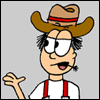
Hello….my name is Gary Doda and I am the Forums Manager for Bright House Networks. There are many things that are troubling about the experience you shared and I’ll go ahead and apologize in advance. Would you please reach out to me directly at BHNtechXpert@mybrighthouse.com and lets get this taken care of.
Thank you,
Gary
I appreciate your call to chat about this today, Gary – looking forward to hearing about what gets done to make things right.