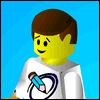As one often does at the beginning of a new year, I’ve been thinking a lot about productivity and ways that I can get more things done to make this year my absolute best yet.
As one often does at the beginning of a new year, I’ve been thinking a lot about productivity and ways that I can get more things done to make this year my absolute best yet.
It started with returning to using a to-do list app – in this case, Todoist – and along with the tracking and accountability, it’s also lead me to change how I look at my work not only to keep myself more upbeat and positive in hopes that it shows through in the things that I do, but also in carrying that perspective through to work that I maybe didn’t get done or needed to postpone to avoid The Negative Cloud of Failure from holding me back even further…
My new strategy is something that I’m definitely piecing together a little bit at a time, but here’s where I’m at right now…
- Always remember that postponing a task isn’t failure. Work sometimes gets delayed for a variety of reasons, and it doesn’t do any good to dwell on them. Plus, sometimes a task scheduled for today gets bumped for something else that ended up being more important – life goes on!
- Start and end my day knowing my priorities. I’m trying to get in the habit of making Todoist my first stop online, even before social media or email, because it helps me to mentally plan my day. I like to end there, too, as it gives me a chance to review what tasks are leftover and reconsider their priorities as I reschedule them.
- Keep my number of tasks manageable. The last time I used Todoist, it eventually got backlogged with literally years worth of old tasks until it became daunting and frankly depressing to see my list of incomplete tasks growing more than shrinking. So instead, I try not to put every little thing there, and if a single day has more than about half a dozen tasks, I know that I need to trim it up to keep from getting overwhelmed.
- Have multiple kinds of work available. I’m not always in the mood for working on certain kinds of tasks, so instead of spinning my wheels all day, I’ve found it’s helpful to keep a variety in my pipeline so I can work on things that excite me as productivity fuel as much as possible!
- Look at work as smaller pieces instead of one big task. A great example – my home office has been the place to dump everything for almost a year, so it’s a real mess. I’m trying to clean it up, but it’s certainly not a task I can tackle in an evening. Instead, I’ll put something like Office Cleaning, part 4 as a task on my list and when I get to it, I’ll spend some time filing or cleaning up a portion – something I can do in an hour or two. And only when I get #4 completed do I add #5 to the list – that way I’m not constantly tripping over tasks.
One other thing I’m thinking of doing is setting up a dedicated monitor by my desk that just displays my current task list (I like the Next 7 Days option in Todoist because it gives me a glimpse of a week or so at a time).
I could either just have a browser with the Todoist website open directly, or I see that DAKboard now offers integration with Todoist as well and I’ve really come to like them for my digital calendar.
Right now I tend to keep it open in a browser tab at all times, but I think something more front and center might also help to keep me more accountable when I feel like killing time around Facebook or Twitter instead of knocking out a quick blog post or something! Especially when you’ve got tasks of various sizes, being able to look at your to-do list and think, “Hey – that will take me about 20 minutes and I’ve got half an hour right now, so why don’t I do it instead of watching videos on YouTube?!” is great for being able to feel more productive at the end of the day because you were more productive!
Over time I’d like to slowly expand my usage to be able to track more long term goals and ideas – for example, right now I’ve got a project in Todoist for things I want to read/watch/listen to but didn’t have time to when I stumbled across them. It’s easy enough to just copy & paste a website link, but for ideas I’d like to add more context and notes if I have them – kind of like what you might do in Evernote or a totally different app.
I think you can do that in the paid version of Todoist, and if my newfound momentum keeps up for weeks and months, I can see how it could easily be worth the whopping $3/month … but again, baby steps right now as I just ease back into things and really try to feel out a system that works right for me! 😉