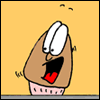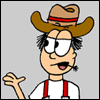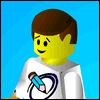I’ll be honest – all of this talk about Reopening America™ makes me very uncomfortable.
It’s like everyone agreed that this phased approach with gradual openings based on a downward trajectory of cases made sense, and then a few days later they decided to just skip the data part and go right to putting things back the way that they were!
I mean, yesterday we just had our second-worst day of new cases ever at 36,007, so how are we even talking about this right now?!
I just look at places like Jacksonville where they reopened the beaches and people claimed that they were acting responsibly and social distancing, even though a lot of them weren’t. I’ll admit that even just walking around Walmart, it can be hard to do when there’s just a ton of people and you need to grab a box of Frosted Flakes that this lady has been standing in front of for the last five minutes.
I worry that things are going to go back to normal, and people will basically ignore that Coronavirus ever existed … and then cases and deaths will spike like we never could’ve imagined in the last month and a half that we tried to keep this under control.
Yes, I get that we can’t just live inside forever and that a lot of businesses are hurting from not being able to be opened right now, but this disease isn’t something that’s just going to go away because Americans got bored with it and Trump needed our economy to rebound for his reelection campaign.
One of the arguments I’ve heard is, “You can stay inside if you want, but let the rest of us do what we want…” and there’s a part of me that would be ok with that if there was any sense that the people saying it would still follow the guidelines and keep safe distances from each other and generally take COVID-19 seriously. Yet instead when they do go out, they gather in huge crowds and wave semi-automatic weapons on the capital lawn and rant about how awful vaccines are … and I just can’t.
Right now as I write this, we’re finally at the high-water mark of the 65,000 deaths caused by the last flu season … two months into COVID-19 … and with no actual sign of it slowing down anytime soon.
There’s a good chance that by the end of June, we’ll be over 100,000 deaths and 1.5M cases, and I fear that the more lax we get about reopening the country, the more we’re just going to blow right past those figures like the first couple of months were nothing.
It’s like we’re living the movie Jaws and I guess I just really don’t want anyone else to get eaten by this shark…