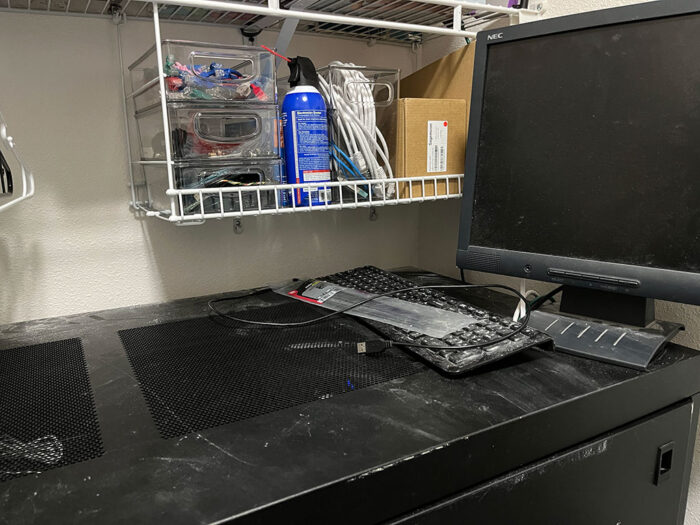It’s finally the way that I want it … for now, anyways… 😛
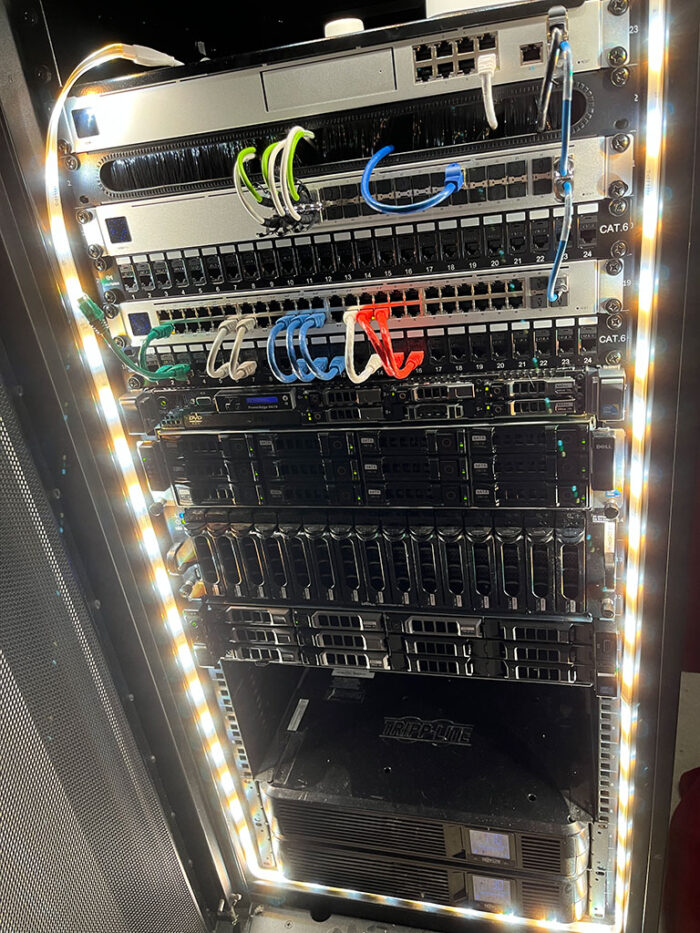
(from top to bottom)
- 2U shelf that pretty much only holds my Hue Hub and the button that controls the lights
- UniFi Dream Machine Pro – router connected to Frontier Fiber 2 Gbps Internet
- Brush panel for Direct Attach Copper (10-gig) links
- UniFi Switch Pro Aggregation – 28 port 10-gig switch
- Patch panel for gigabit ethernet
- UniFi Switch 48 PoE – in my defense, it was a lot fuller before I moved all of the servers to 10-gig
- Patch panel for gigabit ethernet
- Dell PowerEdge R610 – VM server – 24 cores across 2 CPUs, 96 GB of RAM
- Dell PowerEdge C2100 – Primary NAS (Unraid) – 18 disks total (including disk shelf) for 208 TB plus 2 parity disks, with ~133 TB in use
- Dell PowerVault MD1000 – Disk Shelf for Primary NAS
- Dell PowerEdge R720XD – Backup NAS (Unraid) – 5 disks total for 46 TB plus 2 parity disks, currently filling
- Tripp Lite 1500 VA Smart UPS (x2) – 900W each, can power the whole rack for about 20 minutes, but mostly protects against power blips that happen a couple of times a month
From my best calculation, all of this uses somewhere between 0.4 and 0.6 kWh, running me about $30-40 a month in electricity costs … which probably sounds high but I figure isn’t too bad for a hobby, particularly knowing that friends and family outside of our home also take advantage of Plex, and I’ve spent many years now building my media collection, and I’m both happy and relieved to finally have redundancy and at least some backups in place to help survive issues that come along!
My latest upgrade was #1 – adding in 10-gig, which isn’t a huge gain because both NASes use Unraid, so the backup jobs that I’ve been running lately only max out at maybe 2 Gbps due to writing to multiple parity disks on the backup NAS. Admittedly a big driving factor of this was simply being able to justify upgrading my Internet connection, but that’s ok!
And of course #2 – adding a second NAS to serve as a backup, though it’s going to take some time to grow it to properly backup the full environment.
Right now of about 130 TB in use on my primary NAS, about 90 TB of that is for TV Shows on Plex, and the remaining 40 TB is everything else from movies and other media, backups, desktop storage, etc… So with the 5 disks that I initially gave the backup NAS, I’m able to backup pretty much everything except for TV and honestly, I think that’s a pretty good start considering that previous I was limited to maybe 2 TB of critical stuff I’ve been pushing to Backblaze with nothing other than parity drives protecting the rest.
And even that’s better than my setup a few years ago when I literally just had loads of external USB drives connected to a desktop – we’ve come a long ways with this power-hungry, 30+ disk, 10-gigabit, 72-core behemoth and something tells me that in a few years, I’ll be writing a new blog post that makes even this one look like child’s play in comparison!
I was amused to read this post from 7 years ago before I wrote this in which I pondered how to backup a measly 20 TB of data whereas now just my movie library exceeds that by itself. My younger self would be relieved to know that I did finally get around to backing up some of that data, though not in the odd offline storage case model that I was considering back then because, well, bit rot is a thing…
So what’s to come next?
Well, besides gradually adding more disks to grow that backup array until it finally catches up with the primary NAS, admittedly there’s not a ton left for now. I still want to add a dedicated GPU to my VM server to allow for better Plex transcoding, as it seems like almost everyone connecting remotely transcodes down to 720p despite my constant reminders to change their settings! I probably also need to eventually upgrade our wifi access point to one that supports WiFi 6, although I’m not really expecting a big boost there because despite supporting speeds above one gigabit, the ethernet jack on Ubiquiti’s AP is still only one gig, so I don’t really see a point beside slightly better radios.
On that note, one last upgrade pic – I even took the time to organize all of my extra junk that had accumulated on top of my rack and was blocking most of the ventilation. Check it out! 😀