Nobody can explain to me why it’s doing this and every forum that I find even discussing Firefox’s “resource leak” issue is filled with diehards calling it a “feature,” not a bug. A) I’ve tried all of the “fixes” for this “feature” and none of them work. B) It’s not a “feature” if everyone in the known universe has to go in and turn it off. If historic caching truly is the source of this, then just freaking fix it – the concept only works “in concept” anyways, as that would slaughter any dial-up users’ experience just the same.
It’s sad when I’m considering going back to IE, but my web browser shouldn’t monopolize 50% of my CPU on idle.
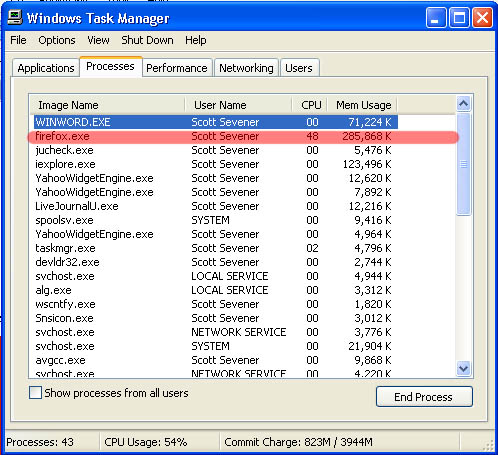
For those curious, I have three browser windows open with mulitple tabs in each, but nothing that I see should consistently be a resource hog – 4 LiveJournal tabs, Digg & BoingBoing, a couple of forums, and some static pages that I’m doing web design on right now. Anybody got any other ideas on how to kill this beast???

gack! that can’t be right. I had firefox 2 open with lots of windows and tabs and couldn’t get it to use up that much of my CPU. Maybe it was something more specific? bleh, I dunno anything about that kind of stuff.