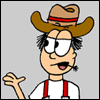So several people have been bugging me for a while about signing up for Dropbox.
I know they’re mostly just doing it for the 250 MB referral credit, but up until now I’ve never really had much desire to use a service like that. I guess I’m kinda stuck in my ways as far as carrying a flash drive around with all of my documents on it, plus I’m not too crazy about installing the client on all of the various PCs that I use just because I don’t necessarily want 2 GB of my personal files sitting on all of them. That said, yesterday I bit the bullet and signed up because I finally found a way to make Dropbox useful to me – I’m able to use it to automate backups of all of my WordPress sites.
It was an idea that came to me on a whim – I was pondering how I still haven’t bothered to establish a reliable backup procedure for most of my stuff, and to some extent all of my websites needed to be included in that, even though technically my host is supposed to be making regular backups as well. Pretty much just at random, I searched the WordPress plugin repository for the word “backup” and there in the listings, I found this little plugin called WordPress Backup to Dropbox and decided to give it a try. It ended up being super simple to use, and in less time than it took to actually register my Dropbox account, the plugin was installed, authenticated with Dropbox, and had already started pushing files out the door to backup!

I spent the rest of yesterday watching these things update in the background, and as soon as one site had completed, I’d install the plugin on another and keep going. By the end of the day, I had eaten up about 25% of the disk space on my free account, but already the biggest of my sites had been safely backed up … including My Time with the Mouse… and its massive, 2000-image photo galleries! … and what’s especially cool about this plugin is that it even runs a SQL export of the database and then backs that up, too! A WordPress backup isn’t really much good if the actual data isn’t copied alongside the actual theme files, so I was pretty impressed to find that this plugin managed to do it all in one fell swoop.
One of these days I’m going to sit down and put together a list of all of the plugins that are kind of standard for me when I setup a new WordPress site, and I can tell you already that this plugin is definitely going in that list! Though Dropbox may not necessarily guarantee that your data will be there (it is a free service), backups are all about redundancy and at least this gives me one additional layer of protection to the host-level backups that I already had. Eventually I do also want to set something up to download weekly backups to one of my local machines here as well, but in the meantime leveraging Dropbox as an off-site backup solution works, too.